
New releases
Stay visible. Boost performance.
See what's new →
See what’s new →
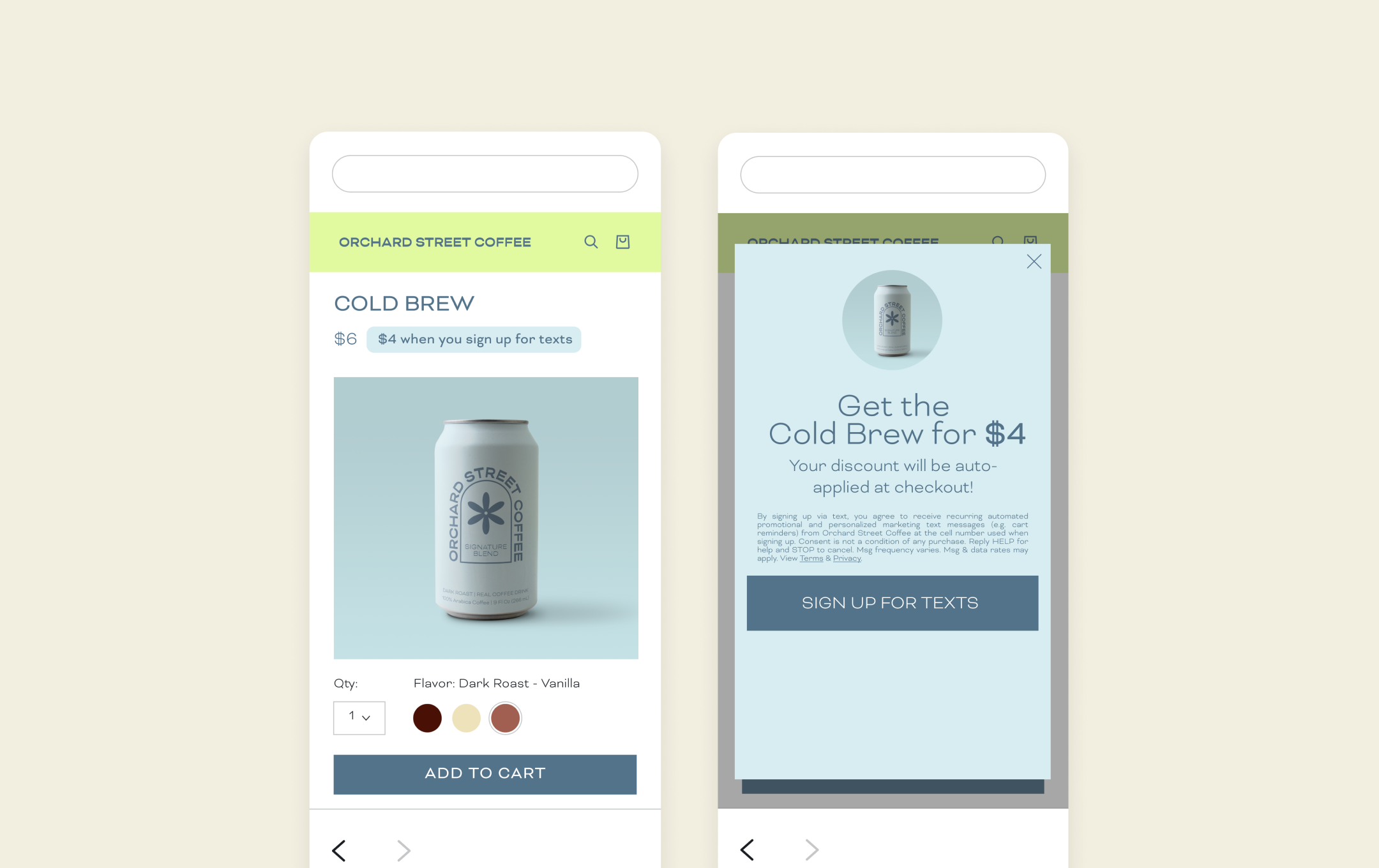
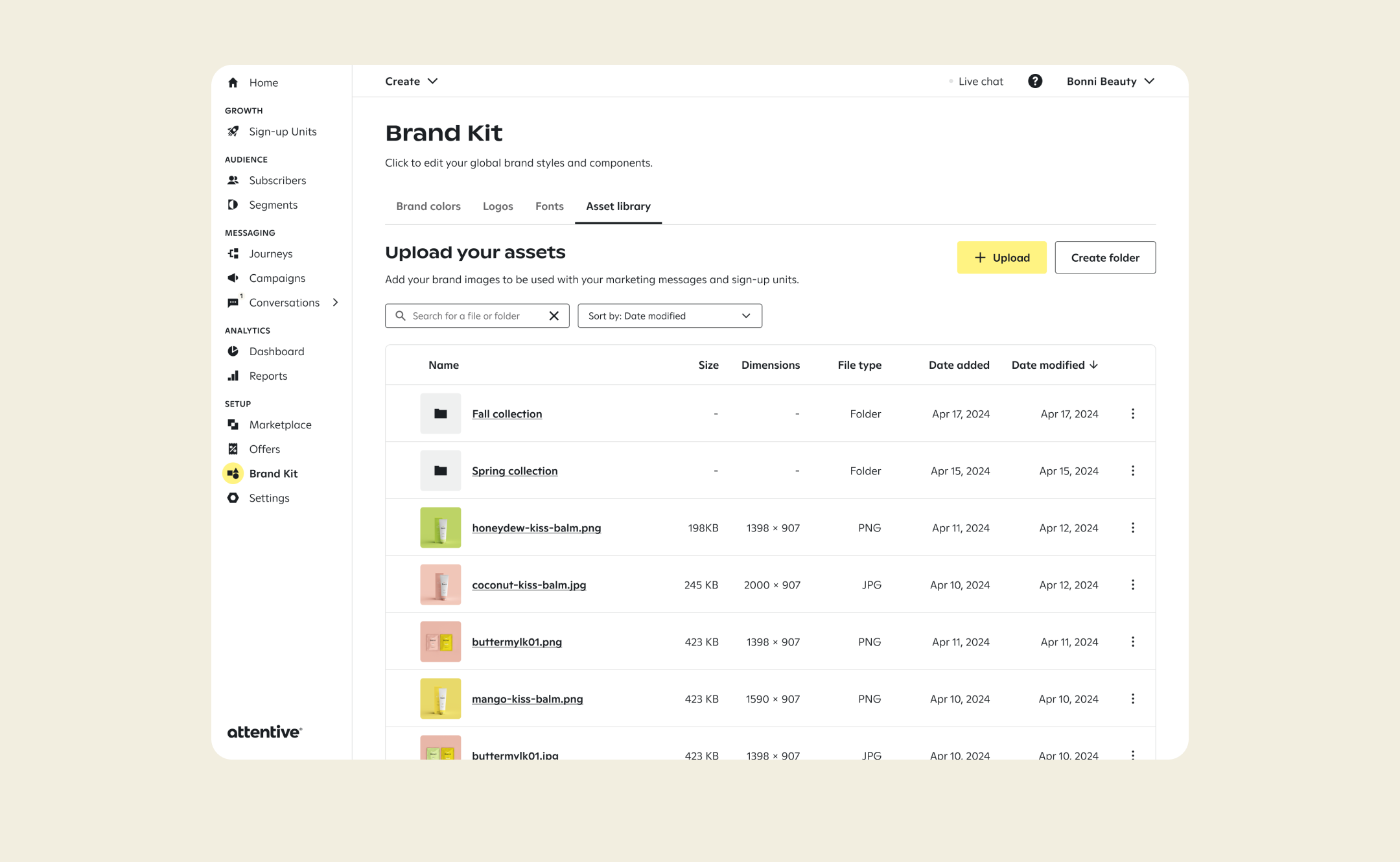
Get on-brand emails and text messages out the door faster with our new Asset Library. This tool is seamlessly integrated into your message composition flows, making it easy to manage and reuse your imagery.
Learn more in the Help Center, or log in to get started.
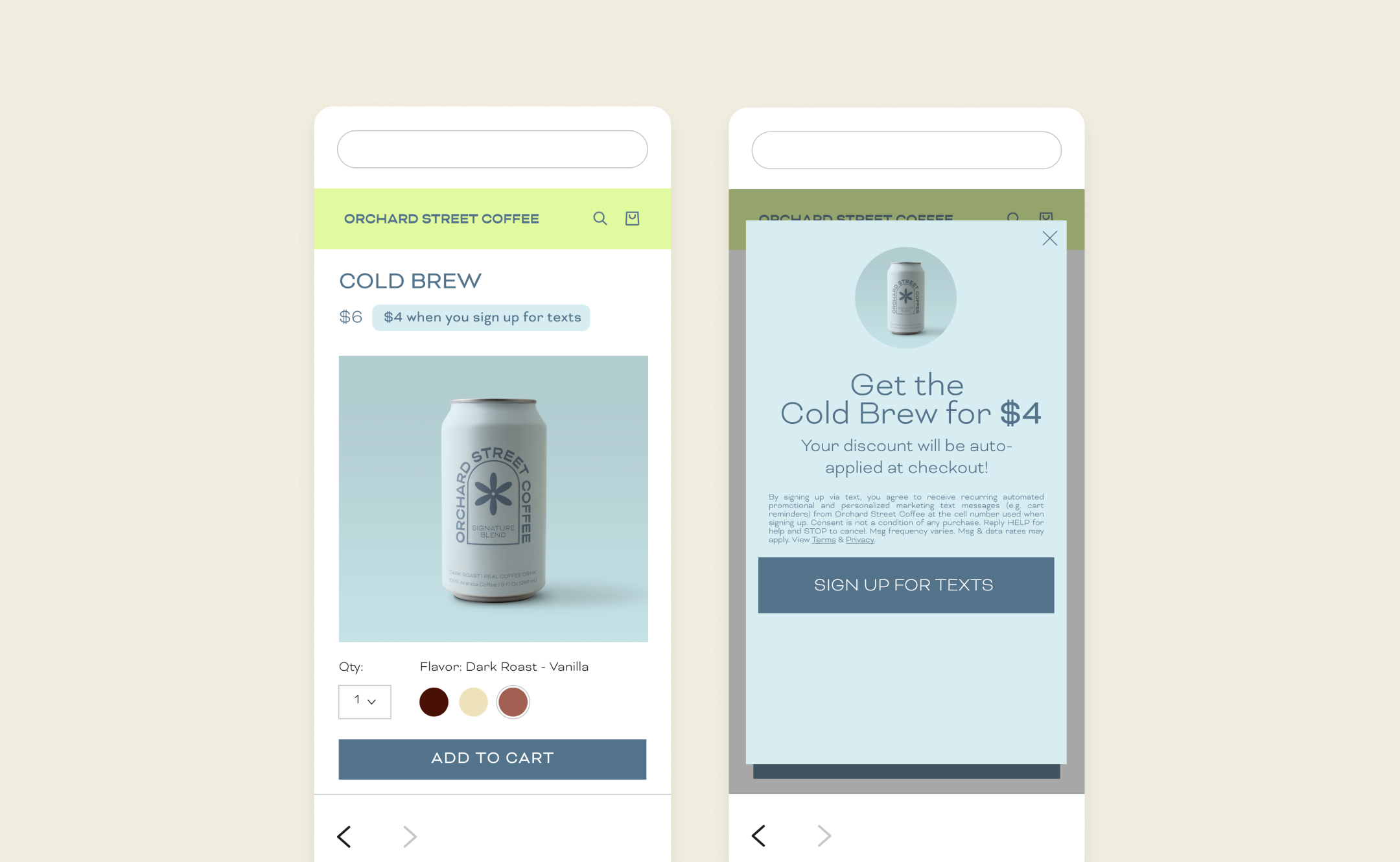
Make shoppers an offer they can’t refuse. Now, when you join the beta, you can show shoppers the reduced price they’ll get if they opt in for SMS and email by embedding sign-up units in your product details pages.
Learn more in the Help Center, or log in to get started.
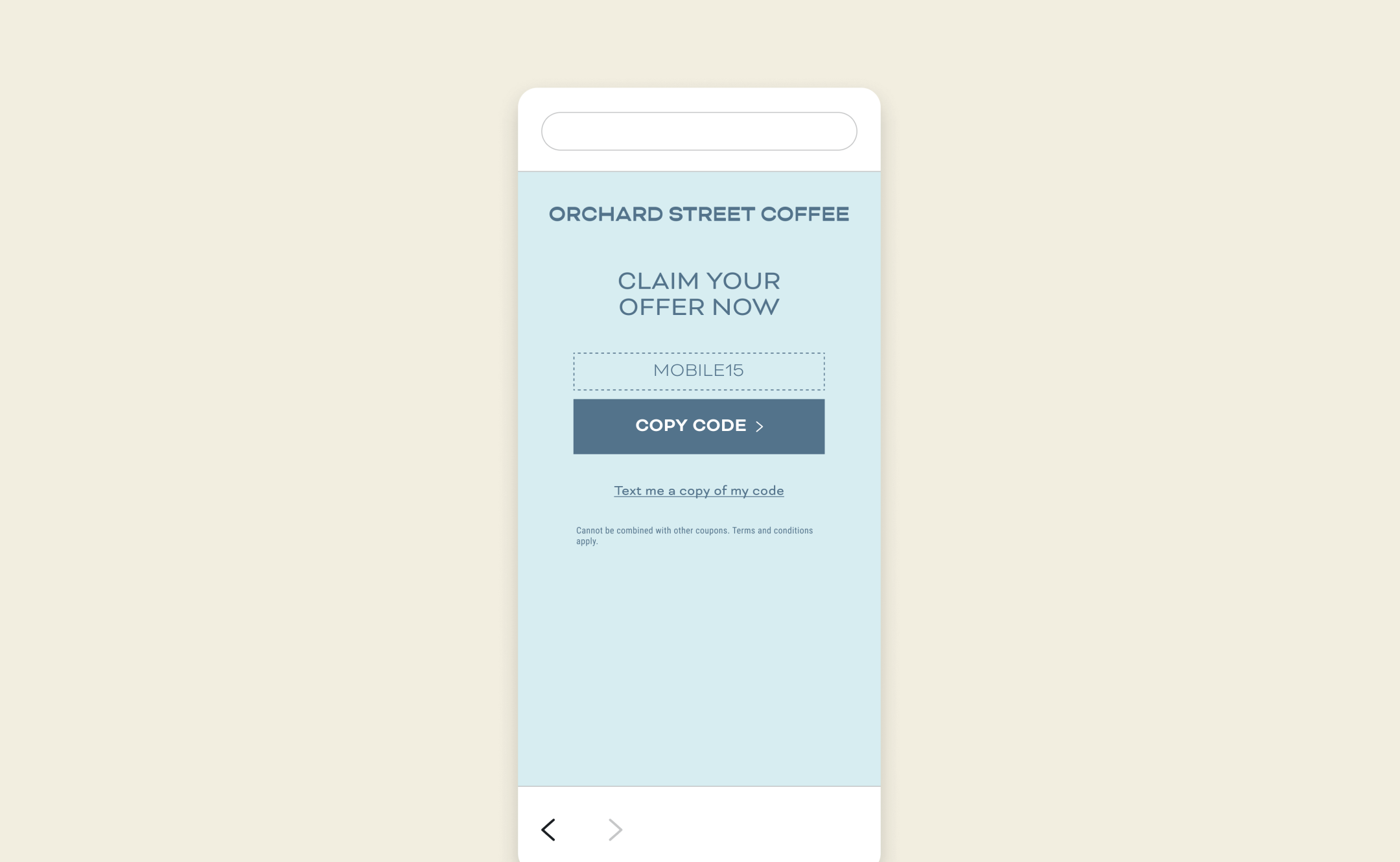
Engage different SMS segments the moment they visit your site with targeted on-site pop-ups when you join our newest beta. You can share special offers during major sales periods with VIPs, or retarget new subscribers who haven’t redeemed their welcome offer yet.
Reach out to your CSM to join the beta, or log in to get started.
Drive repeat purchases by displaying on-site creatives to existing subscribers, offering them exclusive perks in exchange for zero-party data such as their birthday or preferences. You’ll build loyalty by inviting subscribers to sign up for product waitlists or to take advantage of VIP offers.
Learn more in the Help Center, or log in to get started.

Understand the incremental lift from AI Pro Audiences AI and Identity AI in an easy-to-read, dashboard view. When you dig into these key performance metrics (such as clicks, conversions, and revenue) you’ll spot wins and opportunities to grow, helping you optimize your program.
Learn more in the Help Center, or log in to get started.
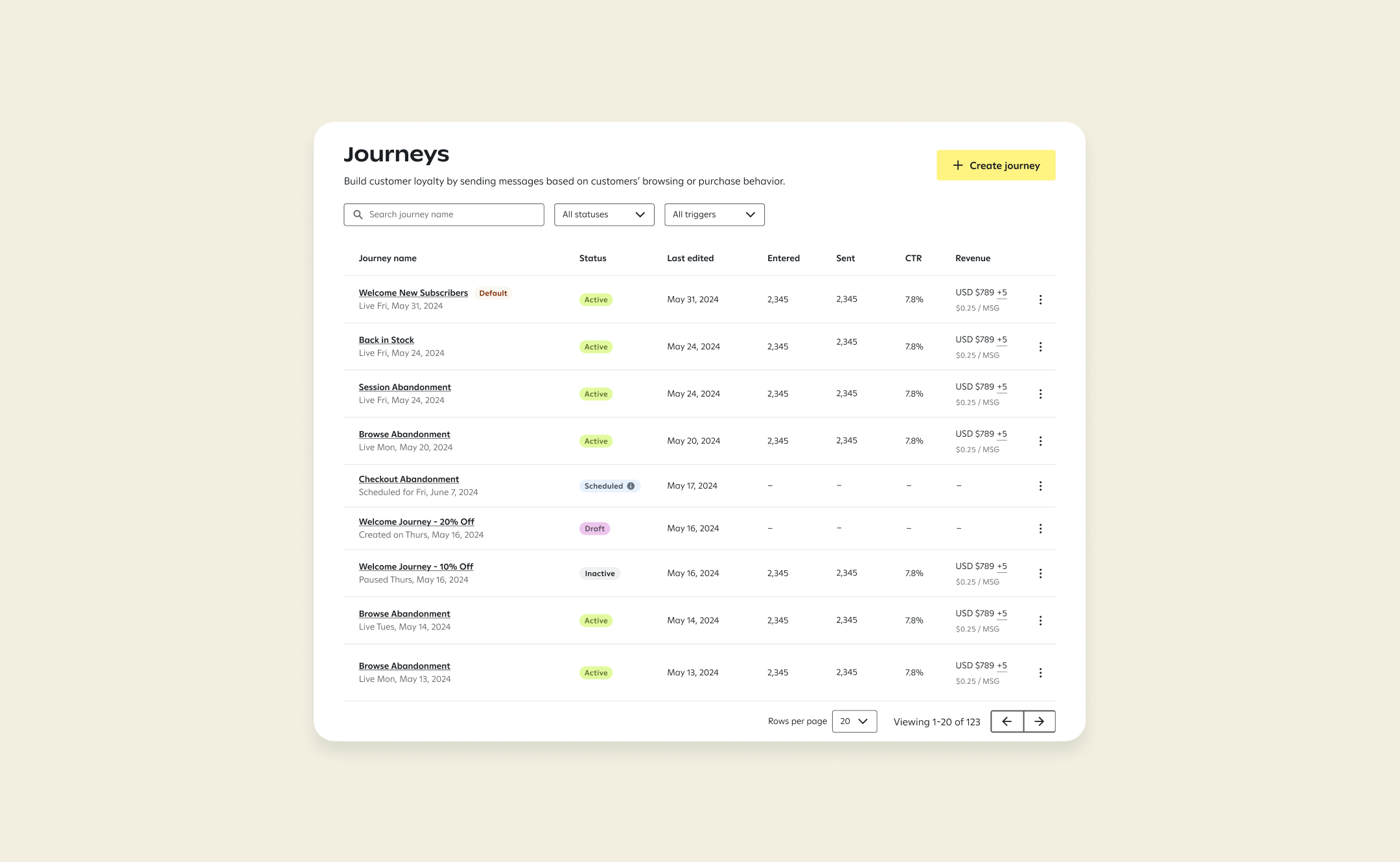
Now you can easily manage your Journeys from our new list view. This update makes it easier than ever to find what you’re looking for, and get a snapshot of your performance.
Learn more in the Help Center, or log in to get started.
You can now skip getting CS approval when you build transactional journeys, helping you move fast. Instead, you can review industry guidelines within the Attentive UI and certify that your message copy meets the requirements.
Learn more in the Help Center, or log in to get started.