
New releases
Stay visible. Boost performance.
See what's new →
See what’s new →
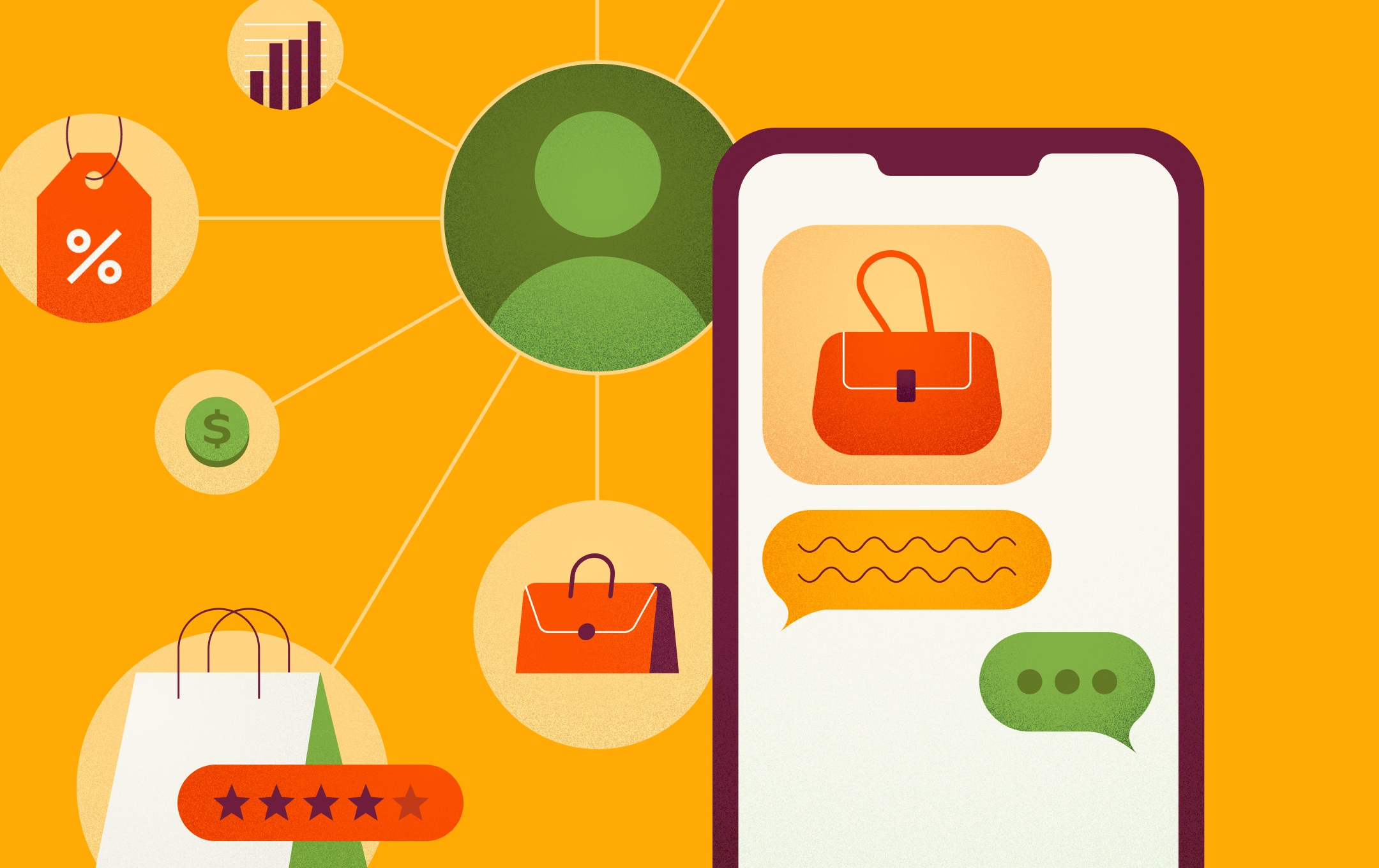
Consumers expect the brands they buy from to recognize their individual interests and tailor their messaging accordingly. They want to get product recommendations and promotions that meet their specific needs, rather than generic messages that could be relevant to anyone and everyone.
We’ve seen how valuable collecting first-party and zero-party data is for adding a personal touch to the customer journey, especially for brands using channels like SMS. But there’s another source of owned data you should be tapping into to make your text message marketing feel more customized: your product data.
Sharing your product catalog with your SMS platform allows you to add key details—like an item’s name, size, flavor, or category—to the messages you send. You can also use those details to create dynamic segments based on how subscribers interact with the products in your store, and much more.
Keep reading to learn how to get started with using your product data to personalize and target your text messages.
Between your SMS and e-commerce platforms, there’s plenty of information you can use to deliver the kind of personalization that consumers expect from the shopping experience. But first, you need to connect the two.
There are two main ways to add your product data to Attentive:
Once you have your product data in our platform, here’s how to start using it to create and send more targeted messages—from small tweaks, like adding product details to your texts, to more advanced strategies like branching on product data in triggered journeys.
Personalizing your campaigns and journeys messages with product data is a simple yet effective way to increase engagement. Just like you might use the {firstName} macro to make it feel like you’re speaking directly to an individual subscriber, you can use dynamic variables to insert a product name or product page link into a text message.
For example, instead of sending a browse abandonment reminder that invites a subscriber to revisit your site, use {productName} and {productLink} to mention the exact product someone viewed and link them directly back to it. Doing this also makes it easier for someone to add the item they were viewing to their cart and check out.
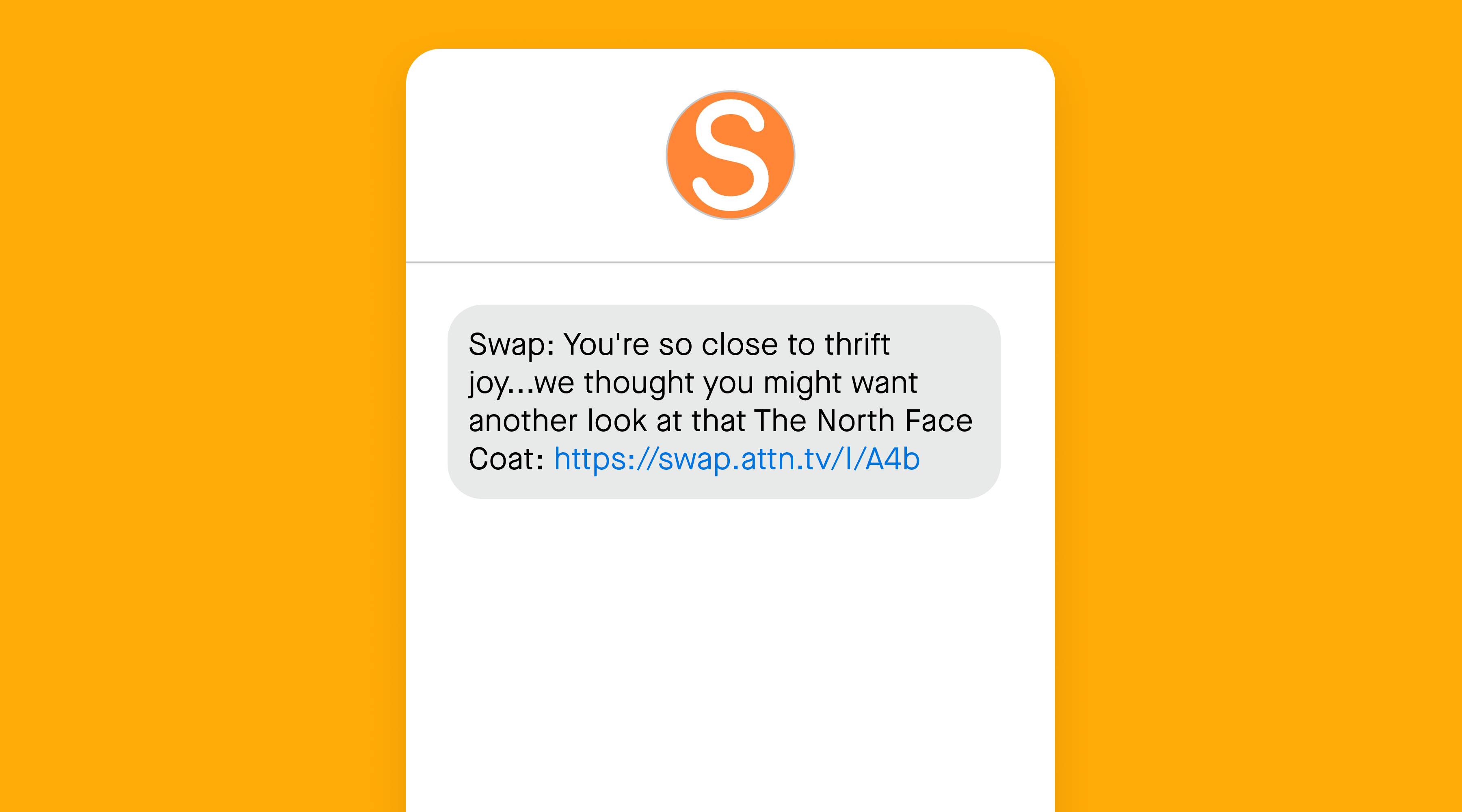
Segmenting your audience allows you to send relevant text messages to different groups of subscribers based on their actions, preferences, or demographics. When you add product data to the mix, you can be even more precise with your targeting.
Some examples of segments you can create based on product data:
Product data can also be combined with any zero-party data you’ve collected about your subscribers’ preferences through two-way text messaging conversations, preference collection forms, or quizzes.
For example, if you’re having a fall clothing sale, you could send a targeted message to all subscribers with “Sweaters” as their preferred shopping category and who've recently viewed an item where the price is less than $100. Chances are these shoppers haven’t made a purchase yet because they’re waiting for a discount. Now, you have an opportunity to help them convert by alerting them about a great deal on items they’re particularly interested in.
With product data, you can also build journeys that let subscribers know when products in your store come back in stock, have low inventory, or have had a recent price drop.
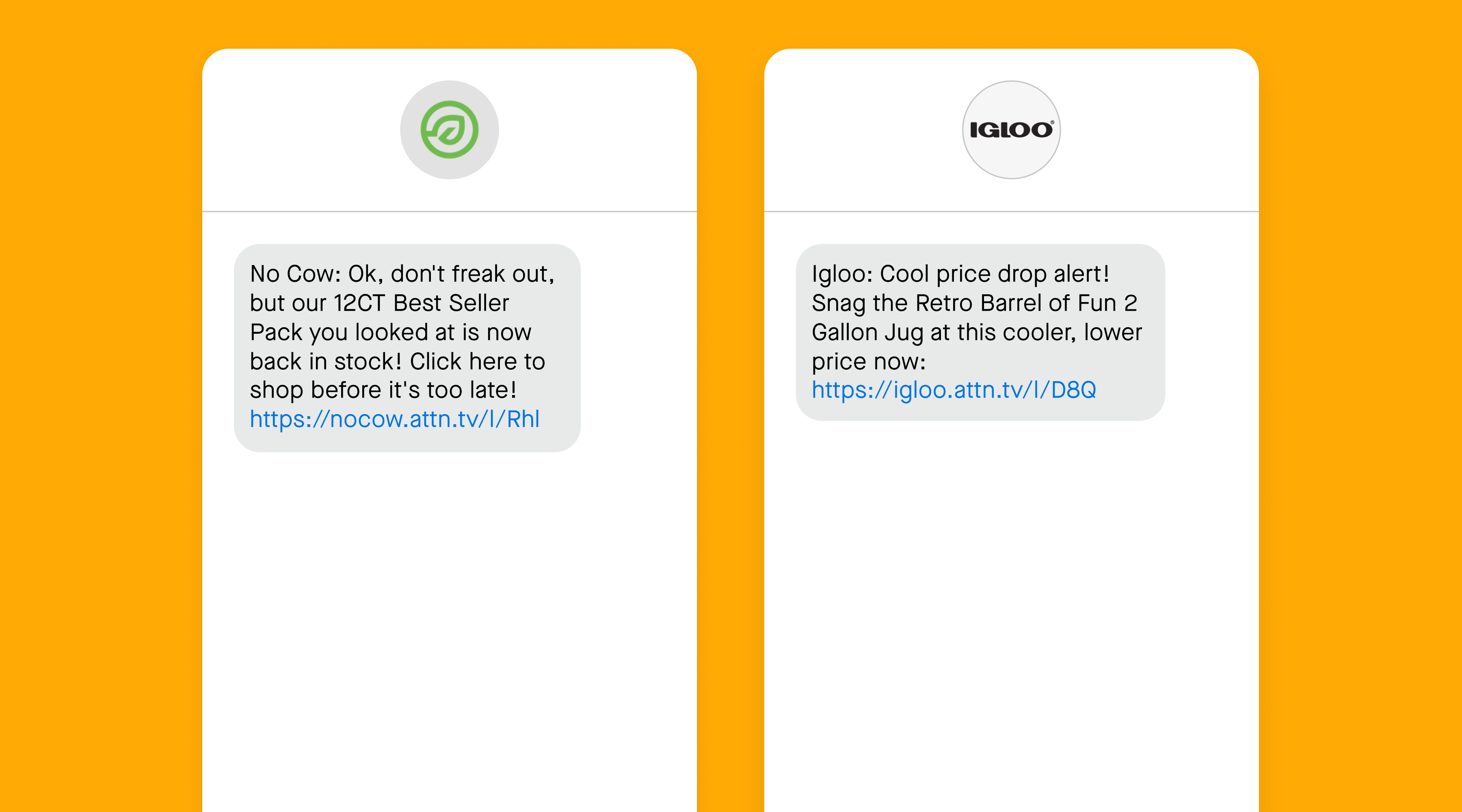
Each of these alerts helps you create a sense of urgency with shoppers and overcome certain roadblocks or objections along their path to purchase. The item they wanted was out of stock, but now it's back again. They're not quite ready to buy something, but they also don't want to miss out on the chance to get it. An item was out of their price range, but now they have an opportunity to buy it at a more affordable price.
Once you’ve set up key journeys that are triggered based on product data—like browse abandonment, cart abandonment, and post-purchase—the next step is to think about how you can improve these journeys by branching on product data.
When you add a “branch” to a journey, you’re essentially creating an alternate path for someone based on the attributes of a product they interacted with (e.g., name, size, availability, etc).
In the other words, branching on product data helps you make sure your triggered journeys are hyper-specific and relevant to an individual subscriber’s browsing and shopping experience. Here are some examples of what this looks like in action:
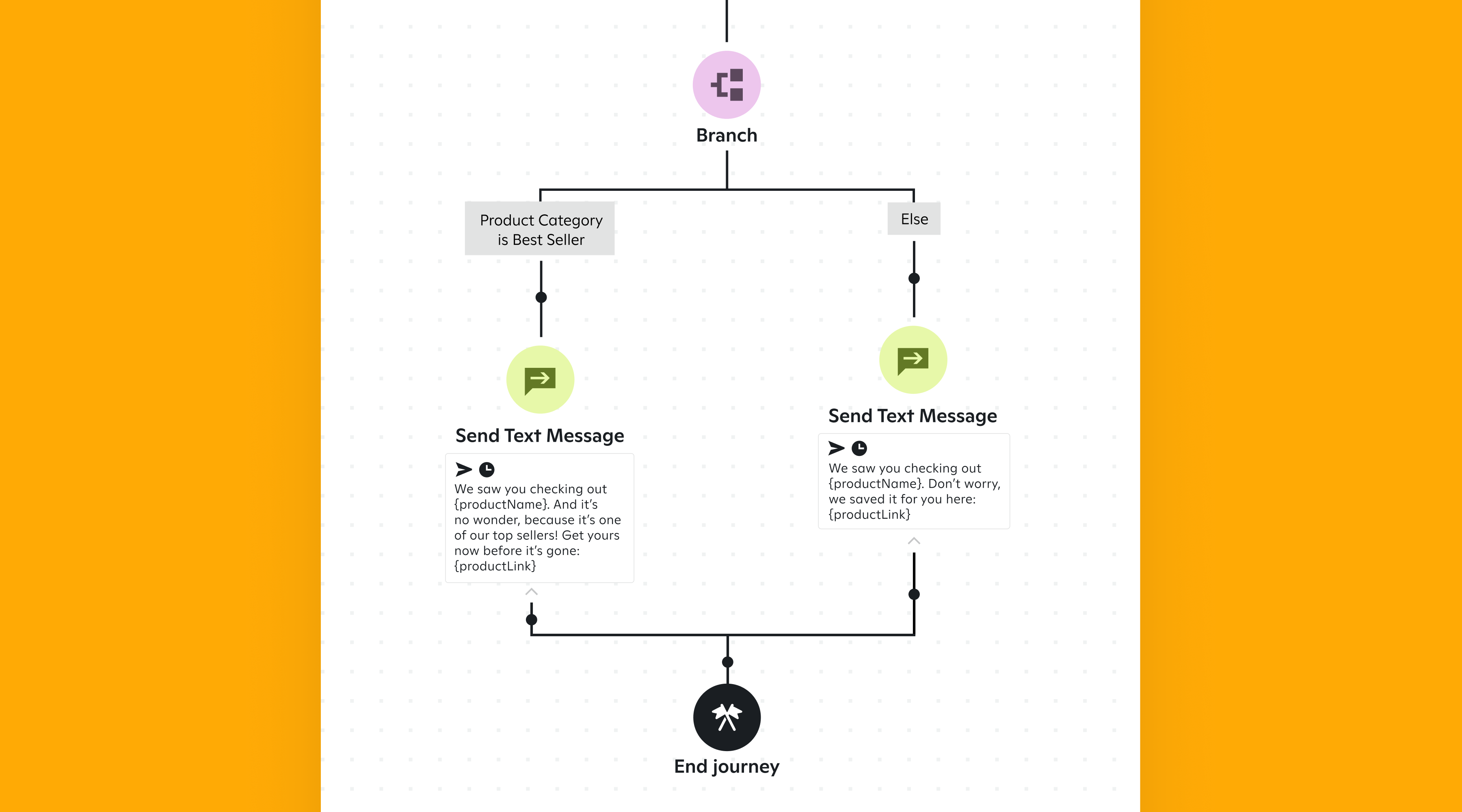
Incorporating your product data into your text messaging strategy allows you to take your personalization and targeting to the next level. Bookmark this guide and reference these best practices for getting started with and getting the most out of your product data:
Looking for more ways to add a personal touch to your SMS marketing strategy? Explore our top tips and advice.